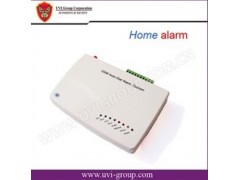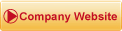Wireless Home alarm System with PIR, Panic button, Door contact(GSM-M3A2) Auto-dialing 5 persons.
2 wire zones, 1 wireless zone
![]()



![]()
Home Security Alarm, Burglarproof Alarm System, CDMA Alarm
This is GSM Alarm system for household/Business office security.
Multi-sensors detecting for more security.
Wireless communication, no need wire connection and easy installation
Learning code,easy to learn and promote.
1. Is a one-zone alarm system, very suitable for small office and home appliance!
2. Alarm system uses a GSM communicator, so is no distance limits to receive alarms or dial out to control the alarm system.
3. System can support GSM/CDMA cell phones.
4. Can store and dial 5 phone numbers (no longer than 16 character each one). If an alarm occurs, numbers will be dialed in order starting with last stored. You can set to dial monitoring center, police and owners.
5. Using remote controllers you can arm, disarm, panic from long distance.
6. You can control the system by using a telephone anytime, wherever you are. For security reasons a PIN code must be used for access.
7.Supports all kinds of wireless sensors, such as PIR detectors, door (gap) sensors, gas sensors, smoke sensors; panic buttons and infrared balusters are available.
8. Supports any wired sensors available (NC contacts)
9. Supports any combination of wired/wireless sensors, as you need.
10.No need for fixed telephone line. Is very suitable for cottage, house, shop, garage, everywhere a GSM Network is present.
11. For weak GSM signal area an external antenna can be used.
12. Three open collector outputs available to be used according to customer demands
13. One onboard relay available for customer application.
14. Easy to be installed and operated according to the instructions from this manual.
15. CE & FCC approved
Parameter:
Power supply: Input AC 110V; 220V; 230240V, 50/60HZ; Output DC 12V, 1000mA
Frequency: 315MHz/433MHz
GSM receiving: 900/1800mhz, or quad-bands (850/900/1800/1900MHz).
Stand-by current: ≤ 20mA
Alarm current: ≤ 150mA
Operating range: up to 100 meters in open place
Siren: ≥ 110db
Temperature range:-10 ~ 50
Relative humidity: ≤ 90%
Dimension: 34x 22 x 32cm (Gift box)
Net weight: 1.2kg
Attention! Be careful, do not over-tighten the nut or let it loose!
1. Insert SIM in alarm unit.
Press yellow point gently with a pencil tip. SIM tray will come out.
Put the SIM in it and insert in back.
Attention! Metal contacts of the SIM must be down. Check it to be inserted correctly in the unit.
Before insert SIM in alarm unit, using a regular mobile phone do the following steps:
- Set PIN code request to off.
- Delete all stored numbers
- Store only numbers desired for alarming (up to 5 numbers). Numbers must be inserted in order of calling. First stored will be first called, second stored will be second called and so on.
2. Connect the antenna.
Attention! Be careful, do not over-tighten the nut or let it loose!
3. Connect the siren.
4. How to identify the LED.
OUT1, OUT 2 and OUT 3: show the status of output 1,2 and 3. They can be used to three lights or other home appliances.
RELAY: The fourth LED. It shows relay status. There is a on-board relay inside. The Relay LED will be on when the relays two ports are closed.
ALARM: The fifth LED shows the working status of siren. If siren is triggered, the Alarm LED will be on.
MONITOR: When it is on, it means the system is in the status of listening-in.
STATUS: It shows the signal status. At the first beginning, it is red which shows that the system is searching for GSM network and it will turn green when it finds GSM network. At this moment, the GSM alarm system is ready to work.
POWER: Power status LED. It will be on when the system is switched on.
If you use only kit sensors, system is ready to be power on.
Sensors and remote controls delivered in kit are already coded (registered) in the system by factory. Plug in DC 12V power supply in alarm system.
Using a telephone or cell phone to make GSM Alarm system arm/disarm:
Call the alarm system. After one ring unit will answer and a beep will be heard.
You have to input a PIN and # at end for security purpose. Default PIN is 1234.
At first login, please dial 1234#.
NOTICE! This PIN code is for alarm system NOT for SIM card.
System responds with beep (digital voices are available for some areas) and now you can send several commands and change some settings.
Commands of the system:
a. 1# - set output 1(open collector) on
b. 1* - set output 1 off
c. 2# - set output 2(open collector) on
d. 2* - set output 2 off
e. 3# - set output 3(open collector) on
f. 3* - set output 3 off
g. 4# - set output 4(onboard relay) on
h. 4* - set output 4 off
i. 5#- set Text message (SMS) on (default)
j. 5*- set Text message off
k. 6# - set with voice
l. 6* - set voice off
m. 7# - set alarm siren to work (default)
n. 7* - set siren all time off (silent alarm)
o. 8#abcd# -set new PIN. E.g.: 8#8686# --set new PIN code at 8686.
Note: It is wise to change PIN code at first login in alarm system.
p. 9* - stop the siren and open internal microphone of alarm system, for audio
monitoring of the spot.
q. 9# - stop monitoring/listening-in and open the siren
r. 0# - arm the system
s. 0* - disarm the system
Advanced Instructions
1. Resetting the system.
NOTICE! Resetting the system all coded information and messages will be lost.
System will be loaded with basic factory settings. The passwords will be back to
the original default-1234. You must code/register all wireless sensors again after reset.
Reset procedure: System must be disarmed; Press reset button and keep it pressed; Plug off 12V supply from alarm system; Plug on 12V supply at alarm system again, alarm LED will have a brief flash; Release reset button and let system LED to become green.
Now system is reset and back to factory settings.(the passwords is 1234)
2. Coding wireless sensors. (Registering wireless sensors with control unit)
Procedure to add a new sensor (remote controller/wireless door sensor, wireless PIR detectors) in the system:Plug off 12V supply from alarm system; Plug on 12V supply at alarm system